
May 19, 2022
Git is the most popular and commonly used open-source version control system in the modern-day. However, we barely focus on the basic concepts that are the building blocks of this system.
In this article, we will learn about the basic concepts that power your .git directory.
The .git directory
Whenever we initialize a git repository, a .git directory gets created in the project’s root. This is the place where Git stores all its information. Digging a bit deeper you can see the directory structure as below:
$ ls -C .git
COMMIT_EDITMSG MERGE_RR config hooks info objects rr-cache
HEAD ORIG_HEAD description index logs refs
The detailed structure looks like the following:
.
|-- COMMIT_EDITMSG
|-- FETCH_HEAD
|-- HEAD
|-- ORIG_HEAD
|-- branches
|-- config
|-- description
|-- hooks
| |-- applypatch-msg
| |-- commit-msg
| |-- post-commit
| |-- post-receive
| |-- post-update
| |-- pre-applypatch
| |-- pre-commit
| |-- pre-rebase
| |-- prepare-commit-msg
| `-- update
|-- index
|-- info
| `-- exclude
|-- logs
| |-- HEAD
| `-- refs
|-- objects
`-- refs
|-- heads
|-- remotes
|-- stash
`-- tagsDirectories inside the .git directory
The .git directory consists of the following directories:
hooks:
This directory contains scripts that are executed at certain times when working with Git, such as after a commit or before a rebase.
info:
You can use this file to ignore files for this project, however, it’s not versioned like a .gitignore file would be.
logs:
Contains the history of different branches. It is most commonly used with the git reflog command.
objects:
Git’s internal warehouse of blobs, all indexed by SHAs. You can see them as following:
$ ls -C .git/objects
09 24 28 45 59 6a 77 80 8c 97 af c4 e7 info
11 27 43 56 69 6b 78 84 91 9c b5 e4 fa packThese directory names are the first two letters of the SHA1 hash of the objects stored in git.
You can enquire a little further as following:
$ ls -C .git/objects/09
6b74c56bfc6b40e754fc0725b8c70b2038b91e 9fb6f9d3a104feb32fcac22354c4d0e8a182c1These 38 character strings are the names of the files that contain objects stored in git. They are compressed and encrypted, so it’s impossible to view their contents directly.
rebase-apply:
The workbench for git rebase. It contains all the information related to the changes that have to be rebased.
refs:
The master copy of all refs that live in your repository, be they for stashes, tags, remote-tracking branches, or local branches.
You can see the existing refs in your .git directory as below:
$ ls .git/refs
heads
tags
$ ls .git/refs/heads
master
$ ls .git/refs/tags
v1
v1-beta
$ cat .git/refs/tags/v1
fa3c1411aa09441695a9e645d4371e8d749da1dcNow, having discussed the directories inside the .git directory, let’s explore the files that reside inside the .git directory and their uses.
Files in the .git directory
- COMMIT_EDITMSG:
This file contains the commit message of a commit in progress or the last commit. Any commit message provided by the user (e.g., in an editor session) will be available in this file.
If the git commit exits due to an error before generating a commit, it will be overwritten by the next invocation of git commit.
It’s there for your reference once you have made the commit and is not actually used by Git.
2. config:
This configuration file contains the settings for this repository. Project-specific configuration variables can be dumped in here including aliases.
$ cat .git/config
[core]
repositoryformatversion = 0
filemode = true
bare = false
logallrefupdates = true
ignorecase = true
[user]
name = Pragati Verma
email = pragati.verma@gmail.comThis file is mostly used to define where the remote repository lives and some core settings, such as if your repository is bare or not.
3. description:
This description will appear when you see your repository or the list of all versioned repositories available while using Git web interfaces like gitweb or instaweb.
4. FETCH_HEAD:
FETCH_HEAD is a temporary ref that keeps track of what has recently been fetched from a remote repository.
In most circumstances, git fetch is used first, which fetches a branch from the remote; FETCH_HEAD points to the branch’s tip (it stores the SHA1 of the commit, just as branches do). After that, git merge is used to merge FETCH_HEAD into the current branch.
5. HEAD:
HEAD is a symbolic reference pointing to wherever you are in your commit history. It’s the current ref that you’re looking at.
HEAD can point to a commit, however, typically it points to a branch reference. It is attached to that branch, and when you do certain things (e.g., commit or reset), the attached branch will move along with HEAD. In most cases, it’s probably refs/heads/master. You can check it as follows:
$ cat .git/HEAD
ref: refs/heads/master6. ORIG_HEAD:
When doing a merge, this is the SHA of the branch you’re merging into.
7. MERGE_HEAD:
When doing a merge, this is the SHA of the branch you’re merging from.
8. MERGE_MODE:
Used to communicate constraints that were originally given to git merge to git commit when merge conflicts and a separate git commit is needed to conclude it.
9. MERGE_MSG:
Enumerates conflicts that happen during your current merge.
10. index:
Git index refers to the “staging area” between the files you have on your filesystem and your commit history with meta-data such as timestamps, file names, and also SHAs of the files that are already wrapped up by Git.
The files in your working directory are hashed and stored as objects in the index when you execute git add, making them “staged changes.”
11. packed-refs:
It solves the storage and performance issues by keeping the refs in a single file. When a ref is missing from the /refs directory hierarchy, it is searched for in this file and used if it is found.
Conclusion
In this article, we covered a brief overview of the basic concepts that make up your git directory. These are the fundamental components of Git as we know it today and use on a regular basis. We’ll be learning more about these Git internal concepts in the upcoming articles.
Keep reading. In case you want to connect with me, follow the links below:
LinkedIn | GitHub | Twitter | Dev
Bio
Pragati Verma is a software developer and open-source enthusiast. She has also been an active writer on various platforms and has written for many organizations as a freelance writer. As a Junior Editor at Hackernoon, Pragati helps numerous writers every day to publish their content on Hackernoon.
In her spare time, Pragati loves to read books or watch movies.
Recent Posts
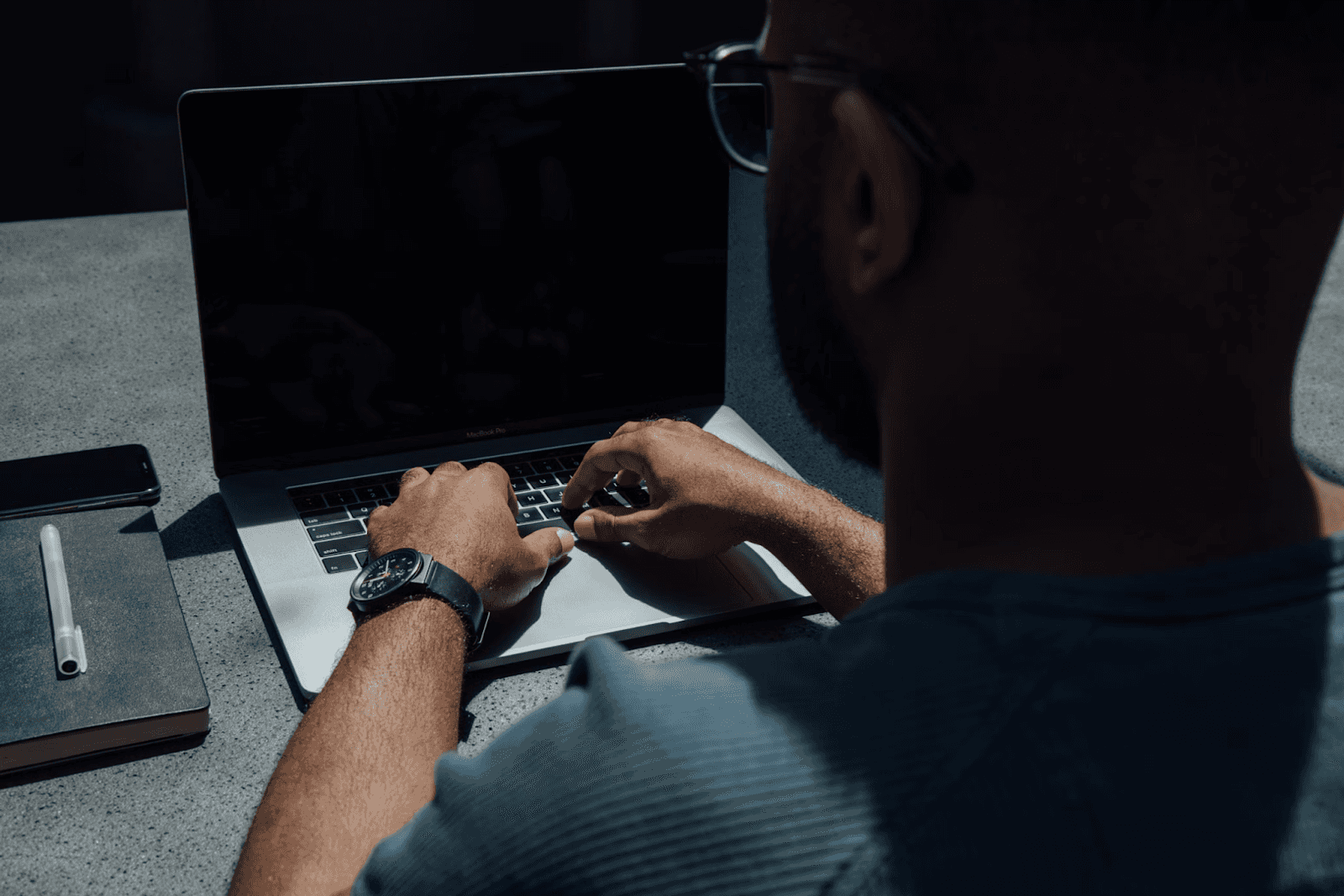
August 27, 2025
How to Find the Right Learning Path When You’re Switching to a Tech Career
See post

August 27, 2025
The Hidden Challenges in Software Development Projects: Key Insights from Our Latest Survey
See post

August 22, 2025
Developer News This Week: AI Speed Trap, GitHub Copilot Agents, iOS 26 Beta Updates & More (Aug 22, 2025)
See post